The other day, however, I happened to land on the Public Listing that Facebook creates for me by default, and I wasn't that pleased. It listed a number of my friends as well as the pages that I am a fan of.

(To see what your public Facebook listing looks like, type "<your facebook name> site:facebook.com" into Google and sift through the rest of the people who share your name until you find your listing.)
I'm not really keen on there being a public file of my friends. And what if my friends don't want to be seen on Facebook? And I'm not really that interested in showing the world every page that I choose to be a fan of on Facebook. I like Facebook because it allows some amount of privacy... so to have it displayed out on Google like that was a bit disconcerting. (And I am not unaware of the irony of posting that public listing that I don't like on my public blog. So I've blurred out my friends and really I don't care that much about the fan pages, it's just not right that they should be public.)
That said, I don't want there to be nothing. If an old friend wants to find me, I'd like them to see that I exist, even with my silly photo with the chickens. And I'm happy for them to be able to send me a message or friend me.
To control what appears in your public Facebook listing, log into Facebook and choose Privacy Settings from the Settings menu that appears near your name at the top of the window:
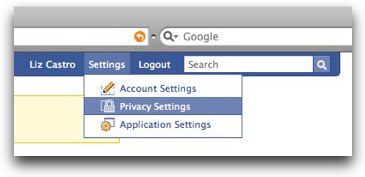
Now click Search on the page that appears:

You'll then see a series of options. The first section determines who can find you when they are logged into Facebook. If you want to hide yourself from people already on Facebook, you'll want to adjust this option.
But the second and third sections deal with your Public Listing.

In the second section, I leave "My profile picture" checked, because I want it to be included in my public listing so that people can tell if I'm the Liz Castro they want.
I uncheck "My friends list" because I don't think this needs to be public information, and I'm not at all sure that my friends want it to be public information.
I leave both "A link to add me as a friend" and "A link to send me a message" checked, to facilitate people getting in touch with me.
I uncheck "Pages that I am a fan of" because again, I don't think this needs to be public information.
Finally, I leave "Create a public search listing for me..." checked because I do want friends to be able to find me.
Now my public listing looks like this:

That's much better.
(Just an aside. I use Facebook strictly for people I already know. If you're interested in knowing what I'm up to but don't know me personally, I'd rather you follow my Twitter stream.)
