
Then choose the size you'd like to have appear on your web page. It will appear in the new window. Below the image you'll find the URL of the image itself as well as a premade chunk of HTML code for the image linked to its home on Flickr.
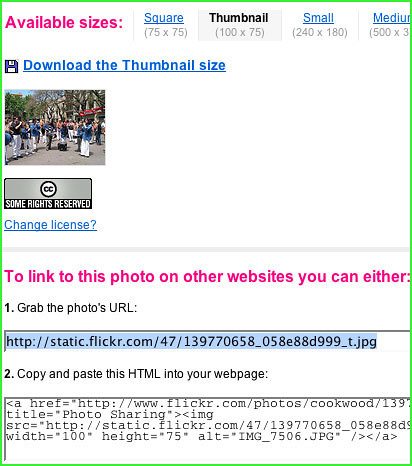
I dunno, maybe this is obvious, but I couldn't remember where it was and it took me a few minutes to find it again.

10 comments:
Thank you!!! No, this is not obvious, and I appreciate you sharing! =)
Thanks Liz!
Your little tips have been gone a big way.
~Rio
S.F.
Wow! More than a year after you have posted, you information just helped me. I've been trying to figure out how to take someone else's photo "button" for a craft swap and then make a link in my page elements. I needed to know how to find a picture html, and, when googling that, I found your post. Thanks. Michele http://calicodaisy.blogspot.com/
This is going to seem like a simplistic question.
Could you please tell me how to link a word...
So i want people to see "Better Bigger" and be able to click on those actual letters instead of the link that I paste in there.
SO how to i link the word "bigger" to the bigger version of the photo??????????
many many thanks!!
Jessica, to make a link use:
Text like Bigger
Does that make sense?
Liz
Oops, it turned my example into code...
what you want is something like:
<a href="url where the link should go"> Text like Bigger</a>
hope that helps,
Liz
THANKS SOOO MUCH!!! SOO HELPFUL!!! :D
seriously, this helped a lot! i'm not that computer savy, so, i really really appreciate this!!!!!!
Thank you very much for sharing this tip. This help a lot and it is not that obvious.
Thanks very much for posting this. I too couldn't find this information easily and would have wasted a lot of time otherwise :D
Post a Comment