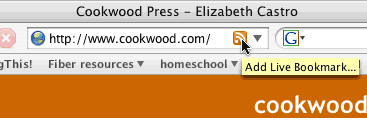
to add the feed to your bookmarks toolbar:
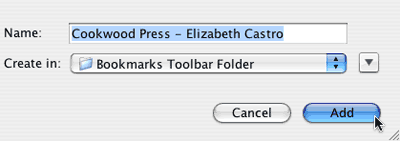
Then test the Live Bookmark by choosing it from the Bookmarks Toolbar:
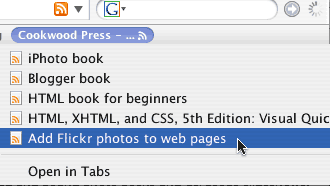
OK, so far so good. But once you change the XML feed, how do you get Firefox to update the bookmark? I found a rather complicated way to change Firefox's refresh rate, through the about:config page (and the "browser.bookmarks.livemark_refresh_seconds" preference, but it didn't seem to work very well.
The easiest way was hidden in the contextual menu: right-click the live bookmark and then choose Reload Live Bookmark
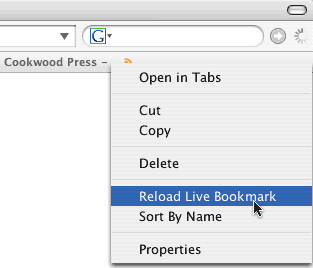
I'm the kind of person who forgets this as soon as I don't need it anymore (like when I've finished updating the XML feed). I post this here in the hope that I'll be able to quickly find this information the next time I am testing my XML feed... or for the next time you are testing your XML feed.
(Another option for updating live bookmarks is to quit Firefox and restart.)

No comments:
Post a Comment