This last is a program offered by Catalunya Radio and at least for me, serves the dual purpose of keeping me connected with Catalunya and keeping me up to date on technology there (and here).
The other day I was listening to an interview of David Iglesias, the head of the "Photographic Archive of Girona" about the best ways to organize and manage collections of photos. They have more than 3,000,000 photos!
There were a couple points I found very interesting. First, he recommended scanning positives, not negatives. Second, he suggested scanning at a size that would result in a photo measuring about 2000 x 3000 pixels. Thirdly, he said, make sure you label your photos.
If you don't label, the first two suggestions won't matter because you'll never find the photos anyway.
One lovely advantage of modern digital photos over photos of yesteryear on paper is that the digital ones are automatically dated. So, as soon as you take your camera out of the box, be sure and set the date, and set it correctly.
Next, use a photo organization program like iPhoto, Picasa, or whatever. Even if you do nothing more than put your photos in that program, you'll automatically have your photos organized at least by date (which is much better than having them scattered on your desktop).
The next step is to label them. I have way more photos than I can humanly label, so even if I promise myself a million times that I will label them all, I know I won't. I couldn't if I tried. But the worst part is that thinking I can do it will keep all my photos unlabeled. Instead, I figured out a great shortcut:
I exhaustively label each group of imported photos (in iPhoto these are now Events, but used to be called Rolls, in other programs sometimes they are Albums or Folders) with the names of every single person that appears in that group of photos, as well as the name of the event, location, and any other significant information.
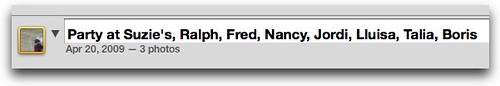
Note that I don't do it before I import (though that is possible in iPhoto) because I don't know who's in the Event at that point. Instead, I make the window a good size so that I can see everyone and still have a place to type in names into the Event window.
Later, I can search for a person's name, and this set of photos will appear. I will have to find the photo of the particular person I want, but that's a piece of cake now that I know it's in this reduced group of photos.
It reminds me of this great quote I saw the other day: "Organizing your email is like alphabetizing your recycling"... which in my mind means, "Don't do more work than you have to".

No comments:
Post a Comment