Here's the before, with all Navigation Toolbar (where the Address box and Search boxes are), the Bookmarks Toolbar, and even the Web Developer's Toolbar.
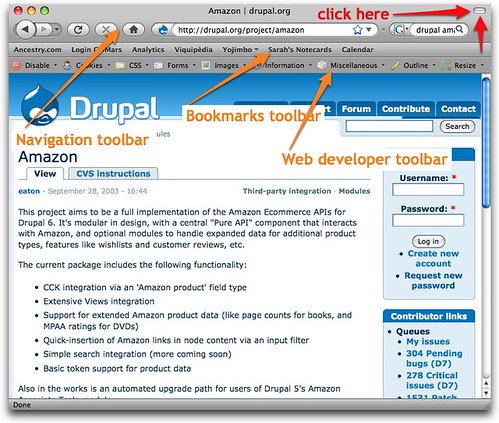
Click that little button in the top right corner, and poof, they all disappear, giving you much more space for the Web site you're looking at (or taking screenshots of, or whatever):
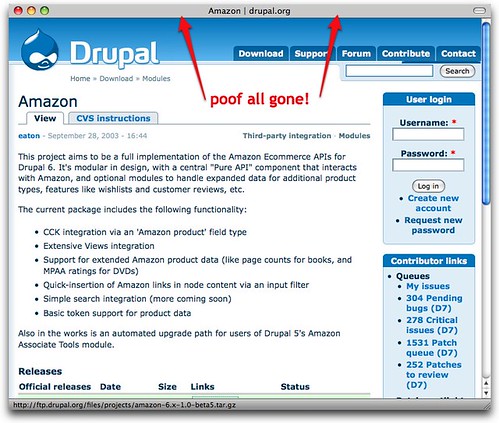

2 comments:
you have not shown how to do it yet.
Yeah, it's in there, it's just that there's not much to it. Just click the little bar that's up in the top-right corner of the window.
Post a Comment